Initial Simulation
You can now run an initial simulation on the starting geometry before generating new designs. You can run the initial simulation for both modal and structural studies.
User Interface Location: Click > > .
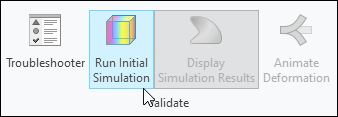
Release: Creo Parametric 9.0.0.0
What is the benefit of this enhancement?
With this enhancement, you get an insight into the stress or frequency response of the non-optimized geometry to make sure that the study is set up properly for the optimization. For example, if the initial simulation shows that the safety factor of the starting geometry is lower than the desired safety factor of the optimized part, no further volume optimizations will be possible for that material, and the study should be redefined.
After the optimization, you can display the initial simulation results side-by-side with the optimization simulation results by pressing the Show Split Screen View button in the graphics toolbar.
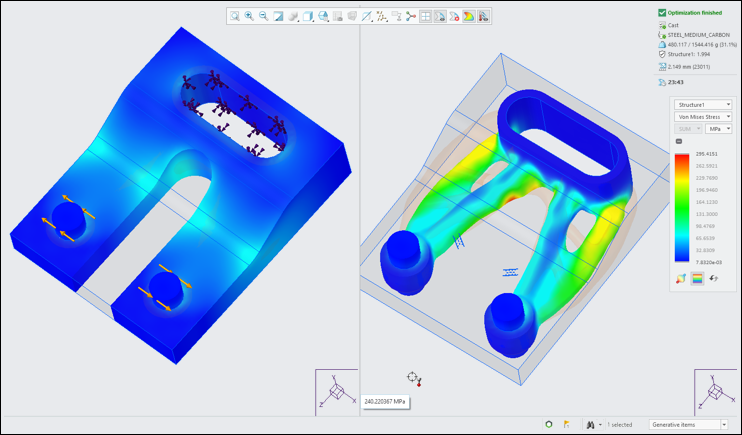
Previously, there was no method in Generative Design to determine the simulation results of the starting geometry.
This enhancement allows you to ensure that the study setup makes sense and is properly defined for optimization.
Additional Information
Tips: | None. |
Limitations: | No known limitations. |
Does this replace existing functionality? | No. |
Configuration option associated with this functionality: | None. |