Improved HDRI Support with Proper Gamma
User Interface Location: N/A
Release: Creo Parametric 9.0.0.0
Watch videos that demonstrate this enhancement:
What is the benefit of this enhancement?
HDRI images imported in Creo Parametric are now automatically adjusted with a defined gamma value to improve their display. The default gamma value is 2.2. This adjustment is supported in the Shading With Reflections mode and in Creo Render Studio. You can use the new configuration option enable_gamma_correction to control the automatic gamma correction of the HDRI images.
You can also source free HDRI images from Poly Haven - HDRI.
This enhancement is useful when you create renderings in Creo Parametric and want to import new HDRI images based on the environment where the model is being used. Previously, you had to tweak the lighting of the HDRI so it appears correctly in Creo Parametric.
This enhancement improves the display of the imported HDRI images providing more realistic rendering. It also minimizes the need to modify the lighting values of the HDRI image in external applications to make them appear correctly in Creo Parametric.
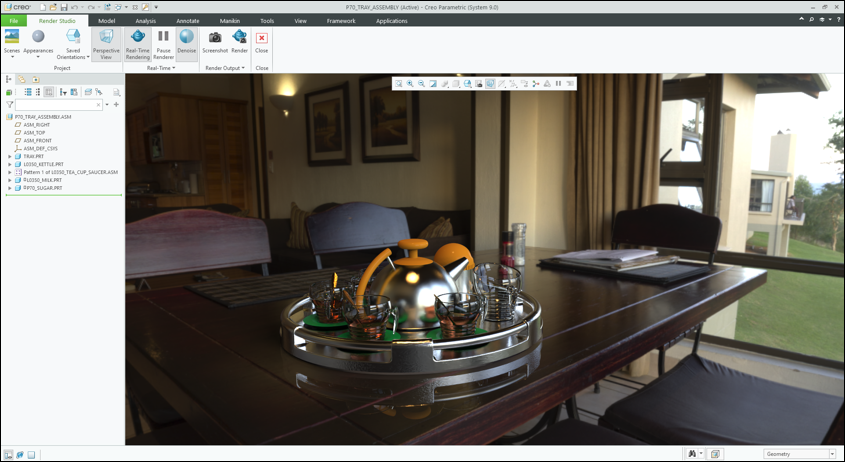
Additional Information
Tips: | None. |
Limitations: | No new limitations. |
Does this replace existing functionality? | No. |
Configuration option associated with this functionality: | New configuration option: enable_gamma_correction yes*/no |