New Hatching Options
Release: Creo Parametric 9.0.0.0
What is the benefit of this enhancement?
Hatching-related settings are now available on the detailing page.
Hatching Options
User Interface Location: Detailing page in the Creo Parametric options. > >
This enhancement enables you to control the hatching-related settings. A new section for controlling the settings for hatching pattern is added to the detailing page of the Creo Parametric options.
These settings include:
• Hatch pattern rotation interval—Specify the angle interval for rotating a hatch pattern using rotation commands (also controlled with hatch_pattern_rotation_interval configuration option).
• Maximum hatch pattern update time—Set the maximum allowed time to update the hatch display after changing any one of the hatching properties (also controlled with hatch_pattern_max_update_time configuration option).
• Display converted patterns in hatch galleries—Define which hatch galleries will display patterns converted from XCH to PAT format (also controlled with hatch_pattern_convert_disp_gal).
• Maximum angle variations per section—Define the angle variations used for drawing section views (also controlled with hatch_pattern_auto_rotation configuration option).
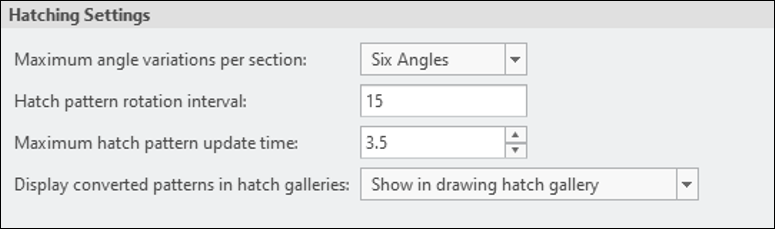
Hatching Angles Rotation Logic
User Interface Location: Detailing page in the Creo Parametric Options. > >
The new configuration option hatch_pattern_auto_rotation defines the method to assign possible angles variations to different sectioned components in new section view.
• Six Angles—Limits the rotation angles to 6 variations: 30, 45, 60, 120, 135, and 150 degrees.
• Two Angles—Limits the rotation angles to 2 variations: 45 and 135 degrees.
• Automatic—Does not limit the number of rotation angle variations.
This configuration option eliminates the need to manually update the angles of the hatched items to match the predefined set of rotation angles.
Recreate Hatching Angles
User Interface Location: Select a hatched pattern, right-click and select Recreate Hatch Angles from the shortcut menu.
This enhancement provides a new command Recreate Hatch Angles for hatching patterns. This command recreates angles of the selected hatching pattern according to the value set for configuration option hatch_pattern_auto_rotation.
Additional Information
Tips: | None. |
Limitations: | No known limitations. |
Does this replace existing functionality? | No. |
Configuration option associated with this functionality: | • hatch_pattern_auto_rotation config.pro • hatch_pattern_rotation_interval config.pro • hatch_pattern_max_update_time config.pro • hatch_pattern_convert_disp_gal |