Creating Holes
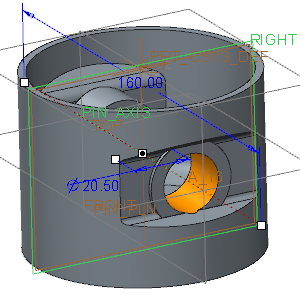
1. On the Model tab, click  Hole from the Engineering group. The Hole tab opens.
Hole from the Engineering group. The Hole tab opens.
 Hole from the Engineering group. The Hole tab opens.
Hole from the Engineering group. The Hole tab opens.2. Press CTRL and select the datum axis PIN_AXIS and the datum plane RIGHT in the Model Tree.
3. On the Hole tab, click the arrow next to  , and click
, and click  .
.
 , and click
, and click  .
.4. Edit the diameter value to 20.5 and edit the depth value to 160.
5. Click  .
.
 .
.