Creating a New Part
1. In Windows Explorer, in the folder where you downloaded your models <downloaded files location>, create a new folder to contain the models you will create in Exercise 1. Name the folder Exercise 1.

2. In Creo Parametric, set the working directory to the folder <downloaded files location> > Exercise 1. When you create your part, it will be saved to this folder.
3. Click > . The New dialog box opens.

4. In the File Name box, type Piston for the part name.
5. Clear the Use default template check box.
6. Click OK. The New File Options dialog box opens.
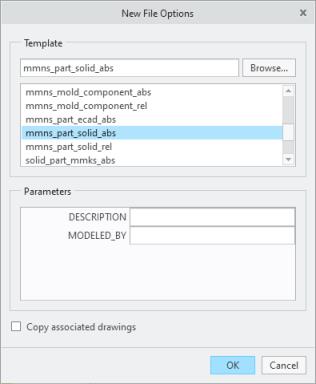
7. Under Template, select mmns_part_solid_abs.
8. Click OK.
 New
New