About Multiple Views
A multiple-view environment is available in Style as an alternative to modeling in a single view. Multiple views support direct 3D creation and editing of geometry. You can edit geometry in one view and simultaneously view the geometry in the other views. Multiple views allow for the creation of curves in 2D, specifying the third dimension after the 2D shape, or in 3D.
In the multiple-view environment, the four views are displayed as shown:
|
Top view
|
Isometric/Trimetric/User-defined
|
|
Front view
|
Right view
|
|
|
The isometric/trimetric view is identical to the single view in Creo.
|
A four-view display allows you to resize the panes by dragging the sash that divides the view into four panes.
In Style you can work in a single view as in top-level Creo, or you can click  Show All Views on the Graphics toolbar and switch to the four-view layout shown. Click
Show All Views on the Graphics toolbar and switch to the four-view layout shown. Click  Show All Views again to return to single view.
Show All Views again to return to single view.
 Show All Views on the Graphics toolbar and switch to the four-view layout shown. Click
Show All Views on the Graphics toolbar and switch to the four-view layout shown. Click  Show All Views again to return to single view.
Show All Views again to return to single view.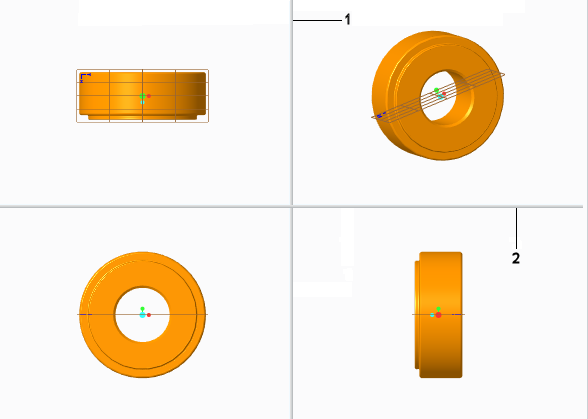
1. Vertical sash
2. Horizontal sash