Displaying Vectors in Results of a Creo Simulation Live Study
Vectors are used to simulate and display the direction and velocity at which fluid elements travel within a fluid domain. Vectors are available only for velocity results.
To Display Vectors in Results
1. Run a simulation study.
2. Click > and select Velocity as the result quantity on the results legend.
3. Click the arrow below  Vectors and then click
Vectors and then click  Show Vectors. Vectors are displayed within the fluid domain.
Show Vectors. Vectors are displayed within the fluid domain.
 Vectors and then click
Vectors and then click  Show Vectors. Vectors are displayed within the fluid domain.
Show Vectors. Vectors are displayed within the fluid domain.4. To animate the vector display, click the arrow below  Vectors and then click
Vectors and then click  Vector Options to open the Animation Options dialog box.
Vector Options to open the Animation Options dialog box.
 Vectors and then click
Vectors and then click  Vector Options to open the Animation Options dialog box.
Vector Options to open the Animation Options dialog box.5. Click  to animate the display of vectors in the model.
to animate the display of vectors in the model.
 to animate the display of vectors in the model.
to animate the display of vectors in the model.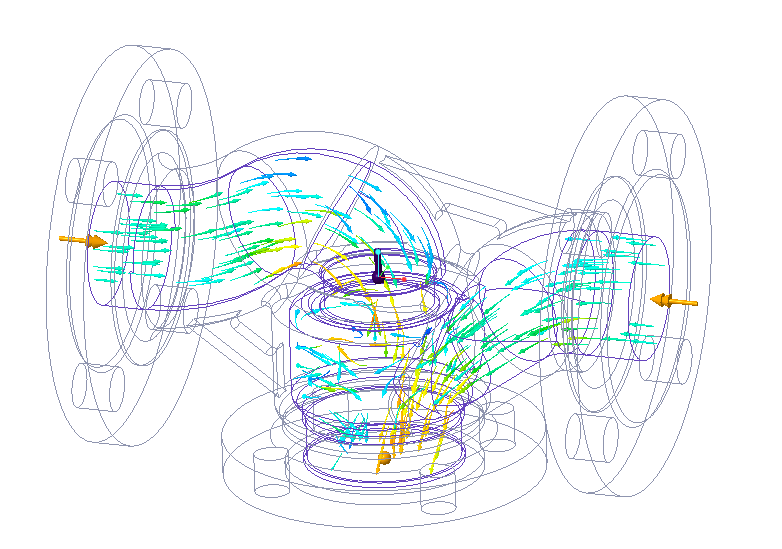
 Show Results
Show Results