Boundary Conditions
The boundary condition parameters for the Particle module apply to boundaries in the Flow Analysis Tree. The options also apply to interfaces when the Flow module is blanked on one side of the interface, creating a Boundary.
The boundary conditions and associated streamline parameters are specified in the Properties panel.
The treatment of streamlines at a boundary is specified in three ways: Open, Wall, and Symmetry.
Open
The open boundary condition allows the streamline to enter and exit the domain. An Open boundary typically corresponds to a Flow module Inlet or Outlet, but can also apply to other types of a Flow boundary.
Wall
The wall boundary condition for the Streamline module typically corresponds to a Wall boundary in the Flow module.
Symmetry
The symmetry boundary condition causes streamlines to reflect at the boundary. This corresponds to a Symmetry boundary in the Flow module.
Streamlines are released at an open, wall, or symmetry boundary if you set Release Particle to Yes.
Release Particle
Setting Release Particle to Yes activates the release of streamlines at a boundary. The Release Particle option is also available for a Streamline module interface that lies between a solid and fluid volume. Select the initial conditions for the streamline from the following parameters and variables:
• Direction
—Traces the direction of a streamline released at a boundary using the following options:
◦ Forward—Streamline moves into the computational domain.
◦ Backward—Streamline moves out of the computational domain.
◦ Both—Streamline moves in and out of the computational domain.
• Random Release—Randomly releases streamlines at a boundary. When you set Random Release to No, Creo Flow Analysis automatically releases streamlines from each boundary cell center, face center, or both the face and cell center depending on the value specified for Release Position.
• Number of Particles—For Random Release set to Yes, you must also specify the number of streamlines for release from the selected boundary.
• Release Position—Starting or release position for each streamline at its release, determined when you select one of the following options:
◦ Cell Center—Streamlines are released from the boundary cells: 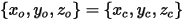
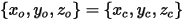
◦ Face Center—Streamlines are released from the boundary faces: 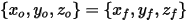
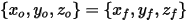
◦ Face and Cell Centers—Streamlines are released from the boundary cells and faces. An equal number of streamlines are released from both the cell face and center, determined by the number of boundary faces or cells, or the total number of streamlines that you specify for Random Release. The total number of streamlines released is twice the specified Number of Particles or the number of boundary faces or cells.
Interface Conditions
The Interface attributes for the Streamline module are the same as the attributes for the boundary condition if one side of the Interface is Blanked for flow. If the Flow module is Active on both sides of an interface, then the interface can only be assigned as a Default Interface.