To Delete Fittings
1. Select the fitting in the Graphics window or Model Tree.
2. Right-click and choose Delete from the shortcut menu.
To Delete Group Fittings
1. Click the arrow next to  Group Fitting.
Group Fitting.
 Group Fitting.
Group Fitting.2. Click Delete Group. The Delete Group Fittings dialog box opens.
3. Right-Click and choose Delete from the shortcut menu.
4. Under Select Fitting, select the pipe fitting component that you want to delete.
5. Under Fitting Delete Options, select one of the following:
◦ All in Group—Deletes all the fittings in the group.
◦ Selected & All Upstream—Deletes the selected fitting and all fittings that are mated to the selected fitting, upstream in the group. If the selected fitting is located below the parent fitting, all the fittings located upstream to it including the parent fitting are deleted. In this case, Spec-Driven Piping prompts you to select another fitting in the group as the new parent fitting.
If you select a fitting that is located downstream of the group parent fitting, and the parent fitting is a corner or a branch fitting, you cannot select fittings using Selected & All Upstream. |
◦ Selected & All Downstream—Deletes the selected fitting and all the fittings that are mated to the selected fitting, downstream in the group. If the selected fitting is located above the parent fitting, all the fittings located downstream to it including the parent fitting are deleted. In this case, Spec-Driven Piping prompts you to select another fitting in the group as the new parent fitting.
If you select a fitting that is located upstream of the group parent fitting, and the parent fitting is a corner or a branch fitting, you cannot select fittings using Selected & All Downstream. |
◦ Only Selected—Deletes only the specified fitting in the group.
If the specified fitting is the parent of the group, Spec-Driven Piping prompts you to select a new parent for the group.
If the specified fitting is an intermediate flange fitting, Spec-Driven Piping deletes all the redundant gaskets in the group.
If the specified fitting is an intermediate gasket fitting, only the specified fitting is deleted.
6. Under Select New Group Parent, click  to select a new parent for the group if you have deleted the parent fitting of the group and have not specified a new parent.
to select a new parent for the group if you have deleted the parent fitting of the group and have not specified a new parent.
 to select a new parent for the group if you have deleted the parent fitting of the group and have not specified a new parent.
to select a new parent for the group if you have deleted the parent fitting of the group and have not specified a new parent.You cannot select the following items as a new parent fitting: • Gaskets • Fittings outside the currently specified group |
Spec-Driven Piping selects a new parent fitting automatically in the following cases:
◦ If you select a parent fitting for deletion from a group of two fittings
◦ If you select a parent fitting for deletion from a group fitting located at the end of a pipe, the fitting adjacent to the parent fitting is selected as the new parent fitting
7. Click OK to delete the group fittings.
Example: Deleting Group Fittings
Fittings of types neckflanges, valves, and gaskets, mated together are shown in the next figure.
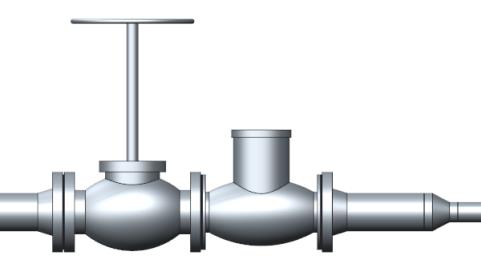
The network report for the fittings is shown in the next table.

If you select Delete Group and then select the glove valve to delete, you can choose to delete all the fittings in the group, the selected fitting and all upstream or downstream fittings, or only the selected fitting. All selected fittings that will be deleted are highlighted as shown in the following figure:

The highlighted fittings are deleted when you click OK. After deleting, only the globe valve, the remaining group fittings appear as shown in the following figure:

Select the new parent fitting as NIPPLE of size 100A in the Select New Group Parent box. The size of the pipe segment is propagated along its downstream to match the downstream size of the group fittings. The network report for the group fittings with the new parent is as shown in the following table.
