To Sketch an Offset Edge
There are two ways you can select geometry to project: either by selecting entities or using the Chain dialog box. After you sketch an offset edge, you can move it by dragging it in the sketch window.
Selecting Entities
Click > . The Selection Mini Toolbar opens.

You can select an edge or a loop.
1. To offset an edge, select the edge. A new entity appears in the graphics window. Drag it to increase or change the direction of the offset. Alternatively, type a number in the box and press ENTER. To reverse the offset direction, type a minus sign (-) before the number.
2. To offset a loop, select an anchor entity, press SHIFT and select an extent entity or a surface reference to create a complete loop. You can select other solutions when you right-click and choose Pick From List.
3. To accept the selection and keep the tool open for additional selection, click  .
.
 .
.4. To accept the selection, click  .
.
 .
.5. To cancel, click  .
.
 .
.Selection using the Chain Dialog
1. Click > . The Selection Mini Toolbar (SMT) opens.
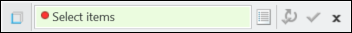
2. Click  . The Chain dialog box opens.
. The Chain dialog box opens.
 . The Chain dialog box opens.
. The Chain dialog box opens.3. To select a single entity, make sure that Standard selection mode is selected and select an edge or curve.
4. To select a loop or partial loop, set the selection mode to Rule-based.
◦ Tangent:
1. Select the edge of a surface. This entity becomes the Anchor, or the first end of the chain. A chain is constructed from the selected edge and all tangent edges.
You cannot use Tangent rule-based selection for sketched entities. |
◦ Partial loop:
a. Select an edge. This edge becomes the Anchor, or the first end of the chain.
b. Click on the Extent Reference box and select the extant reference, or the other end of the chain.
c. If there are two possible chains that can be created from the selected anchor and extant reference, you can switch between the two chains by clicking the Flip button. Alternatively, you can right-click and then click  Flip.
Flip.
 Flip.
Flip.d. To clear the extent reference, hold down the right mouse button and select Clear. Alternatively, right-click on the extent reference in the Chain collector, and then click Remove.
◦ Complete loop:
1. Select an edge. This edge becomes the Anchor, or the first end of the chain. A loop is constructed based on the anchor.
2. If the loop comes from a surface, you can change the selected loop by clicking in the Loop Reference box in the Chain collector and then selecting a new surface.
 Offset
Offset Project
Project