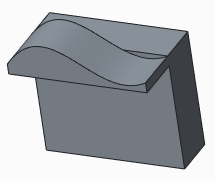To Replace an Entity
You can replace an entity and redefine a section after several features are created. The children of the replaced entity are automatically rerouted to the new entity. The following figure displays a part. To replace one of its sketcher entities, follow these steps:
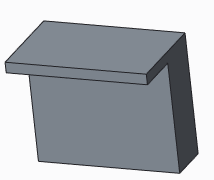
1. In Sketcher, sketch the desired entity (spline).
2. Select the entity to replace and in the mini toolbar, click  Replace.
Replace.
 Replace.
Replace.3. Select the newly sketched spline.
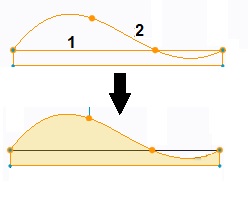
The system may indicate that it cannot replace an aligned or dimensioned entity and if the dimensions should be deleted. Click Yes. |
4. Regenerate the sketch. The relevant extrude updates.