To Patch Open Areas on Bounding Surfaces of Stochastic Lattice
When you create stochastic lattice on bounding surfaces that contain openings, and you use the On bounding surfaces option, the default is for the lattice to follow the surface, and leave the open areas open.
If you want to close the openings in a bounding surface lattice, you can use the Patch open areas check box. When you patch the open areas of a lattice feature, the results can vary depending on the way you select the lattice volume region, and the geometry of the model.
• The Patch open areas check box is only available for stochastic lattice, using the On bounding surfaces option.
• When Patch open areas is selected, then you can define the lattice by the number of cells, or by the target cell size. When it is not selected, you can only define the lattice by the target cell size.
• If you define the volume region by selecting Replace body with lattice, then Patch open areas does not affect the resulting lattice.
Examples: bounding surface lattice on a solid model
The following model contains one body. Notice how the lattice is constructed differently depending on the way you select surfaces, and whether you use the patch option.
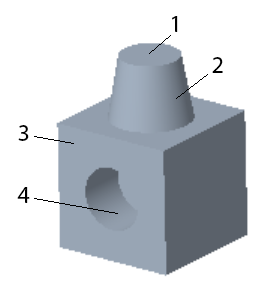
1. Top surface
2. Cone surface
3. Front surface
4. Hole in front surface
When you select a body as the lattice volume region, and you do not use the patch option, the resulting lattice follows the body surface, including the inside surfaces of the hole, and across the top surface. The hole remains open:

When you select the surfaces of a body or quilt one by one, and you do not use the patch option, then lattice is only created on the selected bounding surfaces. If you do not select the surfaces inside the hole, then the lattice skips hole and leaves hole open. If you do not select the top surface, the lattice leaves an opening at the top surface:
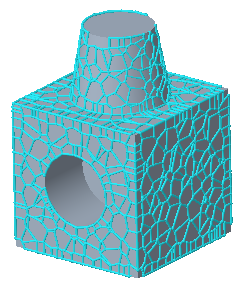
When you select the surfaces of a body or quilt one by one, and you use the Patch open areas option, then any openings in the lattice are closed. If you do not select the surfaces inside the hole, then the lattice covers the opening of the hole. If you do not select the top surface, then the lattice extends the surfaces of the cone until they meet to form a closed volume.
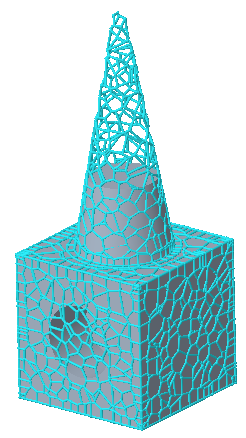
Examples: bounding surface lattice on an open quilt
Notice how the lattice is constructed differently depending on whether you use the patch option.
When you select an open quilt as the lattice volume region, and you do not use the patch option, the resulting lattice follows the quilt surface, including the inside surfaces of the hole, and the inside surfaces of the cone. The hole remains open:
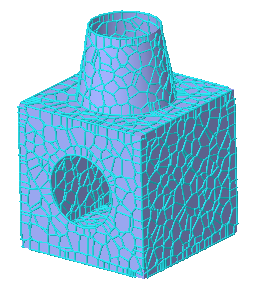
When you select an open quilt as the lattice volume region, and you use the Patch open areas option, then any openings in the lattice are closed. The lattice covers the opening of the hole. The lattice extends the surfaces of the cone until they meet to form a closed volume.
