Sketch-based Features in the Model Tree
If you create a section or select a parent Sketch feature, the resulting independent or dependent section resides within its respective sketch-based feature. This is illustrated in the table below:
|
Model Tree
|
Description
|
|---|---|
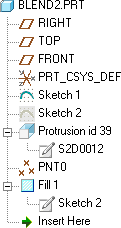 |
Sketch 2 is the parent Sketch feature to the Fill feature, Fill 1. Notice that there is a different sketch icon indicating a parent (referenced) Sketch feature.
Sketch 1 is not being referenced by a sketch-based feature.
Protrusion id 39 uses an independent section (S2D0012). Notice the section name is different.
Fill 1 (Fill feature) uses a dependent section (Sketch 2) copied from the parent Sketch feature having the same name.
|
Customizing the Model Tree Display For Sketch-based Features
As you work with sketch-based features, you may want to view only certain types of Sketch features in the Model Tree. On the  Model Tree toolbar, click
Model Tree toolbar, click  Tree Filters. In the Tree Filters dialog box, click the Core Features tab. The following Sketch feature check boxes are displayed:
Tree Filters. In the Tree Filters dialog box, click the Core Features tab. The following Sketch feature check boxes are displayed:
 Model Tree toolbar, click
Model Tree toolbar, click  Tree Filters. In the Tree Filters dialog box, click the Core Features tab. The following Sketch feature check boxes are displayed:
Tree Filters. In the Tree Filters dialog box, click the Core Features tab. The following Sketch feature check boxes are displayed:•  Sketch—Displays or hides all Sketch features that have not been referenced by sketch-based features.
Sketch—Displays or hides all Sketch features that have not been referenced by sketch-based features.
 Sketch—Displays or hides all Sketch features that have not been referenced by sketch-based features.
Sketch—Displays or hides all Sketch features that have not been referenced by sketch-based features.•  Used sketch—Displays or hides all parent Sketch features. Those Sketch features that have been referenced by sketch-based features.
Used sketch—Displays or hides all parent Sketch features. Those Sketch features that have been referenced by sketch-based features.
 Used sketch—Displays or hides all parent Sketch features. Those Sketch features that have been referenced by sketch-based features.
Used sketch—Displays or hides all parent Sketch features. Those Sketch features that have been referenced by sketch-based features.