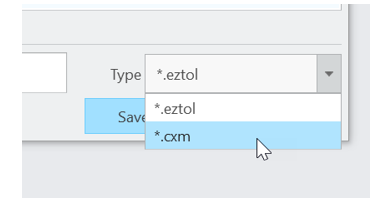Saving Your Work
By default, Creo EZ Tolerance Analysis saves all the analysis data in the Creo Parametric assembly.
On the EZ Tolerance tab, click Import or Export to import or export the data, respectively. The data is exported in an xml-based file associated with the assembly. The file has .eztol extension. This is useful if you want to save the stackup information but don’t have permissions to save the Creo model.
Creo EZ Tolerance Analysis also allows you to export the stackup data to a .cxm file, so that it can be read into CETOL 6σ. This saves a significant amount of time and effort for those cases where a 3D tolerance analysis is more appropriate.
Choose *.cxm option from the Type list in the Export dialog box.