Model Analysis
|
Model analysis lets you perform four different types of model evaluation: behavioral modeling, model checking, tolerance analysis, and design editing. Behavior modeling enables you to perform a wide variety of analyses on a model and incorporate the results into the model. Model checking runs transparently within Creo Parametric, making sure your model complies with company design standards and best modeling practices. Design editing provides you with a list of the major design steps and model parameters that you can use to create a program that changes the model according to new design specifications. With Creo EZ Tolerance Analysis you can quickly perform 1D tolerance stack-up analysis that can be associative to your Creo Parametric part tolerances. Creo EZ Tolerance Analysis enables you to update the tolerance values of part dimensions, based on your findings from the analysis. Changes made to the Creo design are automatically reflected in the Creo EZ Tolerance Analysis stack-up table, without the risk of losing information due to translation errors. Use Creo Manikin to insert and then manipulate a digital human model within a Creo Parametric scene.
|
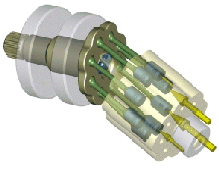 |
Model Analysis Modules
• Creo Behavioral Modeling
• Creo Modelcheck
• Clearance and Creepage Extension
• Creo EZ Tolerance Analysis
• Creo Manikin