Custom Sketch Naming
The name of the 2D sketch assembly in the flattened drawing can be customized in the Sketch filename textbox. By default, this is set to the 3D harness assembly file name with the _HMX suffix.
|
|
When using a drawing previously generated by HMX as a template, the sketch name of the new drawing must differ from that of the previous drawing. By default, the new Sketch filename is set to the previous sketch file name with the _NEW suffix.
|
Reusing Custom Sketch Name
To generate a new drawing using the same sketch assembly name as in a template, you can first rename the template sketch assembly.
To generate a new drawing using the previous sketch assembly name, complete the following steps:
1. Open the drawing and the sketch assembly from the drawing model tree.
2. Rename the sketch assembly. For example, TC02_HMX will be renamed TC02_HMX_OLD.
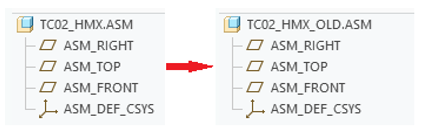
3. Save and close the sketch assembly and the drawing and then click Erase Not Displayed to remove the drawing from session.
4. Open and close the drawing to keep the drawing in session.
5. Start HMX and use the drawing as a template. In the Sketch filename textbox, type the name of the required sketch assembly. For example, TC02_HMX.
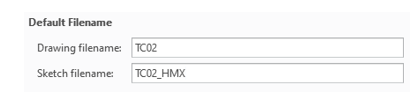
6. HMX is now ready to flatten the harness.