Running Analyses
1. Click Analysis in the Process Guide dialog box and then click Run in the instruction area to start the analysis. When the analysis is complete, the Diagnostics : Analysis MyAnalysis dialog box opens.
2. View the warning messages that are generated during the analysis.
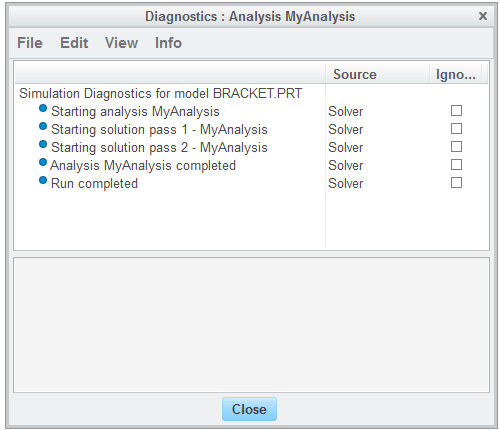
3. Click Close to close the Diagnostics : Analysis MyAnalysis dialog box.
It is a good practice to review each of the warnings and errors and if necessary update the model to resolve the errors. |