Example: Beam Display
You can control the appearance of beams by selecting one of the following modes from the Beams drop-down list on the Settings tab of the Simulation Display dialog box:
• Wireframe—Displays the beam in a line format. The beam section icon is displayed at regular intervals along the length of the beam. The beam orientation is also displayed. The example below is of a beam with a solid circle section.
• Shaded—Displays the beam entity as a shaded solid so that objects behind the beam entity are not visible. When the beam is selected, the beam section icons and beam orientation are also displayed.
• Transparent—Displays the beam entity in a transparent mode so that objects behind the beam entity are clearly visible. When the beam is selected, the beam section icons and beam orientation are also displayed.
|
Wireframe
|
Shaded
|
Transparent
|
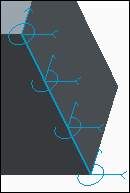 |
 |
 |