Separate Surface Region
In Creo Simulate, you can use the Separate Surface feature to divide a multicontour surface into individual surfaces or to separate a subset of contours into a new surface. Click > > to create a Separate Surface region feature. You can create a Separate Surface region either by manually selecting individual contours or by automatically selecting surface contours.
With Separate Surface regions, you can apply loads or constraints to the individual contours of a surface.
In the figure below, the displayed surface has two contours A and B. These contours are split into individual surfaces using the Separate Surface feature. In this example a load is applied to the Separate Surface region A and a constraint is applied to the Separate Surface region B.
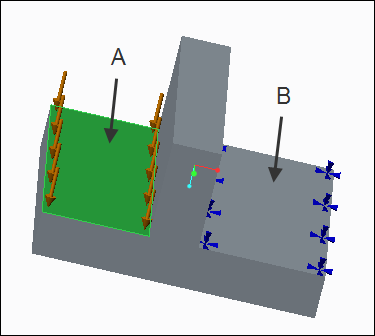
Refer to the Part Modeling Help for more information on the Separate Surface user interface.
 Separate Surface
Separate Surface