Example: Relations
With properly defined relations, you can create complex shape changes with fewer design variables. For example, you can use relations to decrease the size of the following rectangular slot while maintaining its proportions and centering. As you look at the figure, note that the slot is dimensioned to default datum planes for orientation purposes.
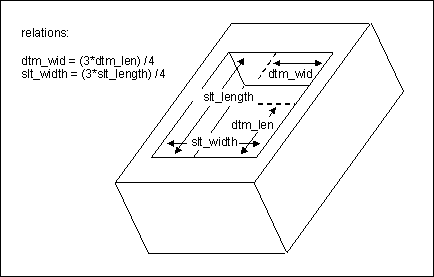
In this case, the width of the slot (slt_width) is 3/4 the length of the slot (slt_length). To maintain this proportionality and ensure that the slot remains in the center of the model, you would assign the following relations:
• Relation 1—ties the positioning width (dtm_wid) to the positioning length (dtm_len) so that the slot expands and contracts while maintaining its center position. This relation is:
dtm_wid = (3*dtm_len)/4
• Relation 2—ties slt_width to slt_length, so that any change made in the slot length would result in a proportional change to the width. This relation is:
slt_width = (3*slt_length)/4
Because relations control dtm_wid and slt_width, you would only need to create design variables for dtm_len and slt_length. Without these relations, you would need to create four design variables to simulate the movement—one for each dimension.
Return to Prepare Your Model for Design Variables.