Example: Insert Points
The model contains one surface and several small features, which complicates element creation. The model is shown before creating any elements:
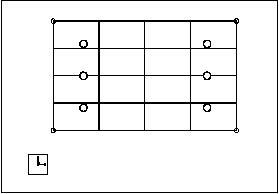
If you turn off Insert Points, AutoGEM is unable to create a full set of elements on the surface. The display of surfaces is turned off so you can clearly see the shells:
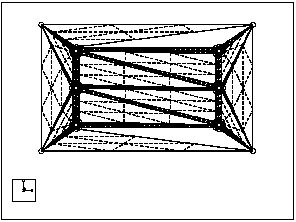
If you turn on Insert Points, AutoGEM adds the points it needs to finish creating elements, as shown below. Again, the display of surfaces is turned off:
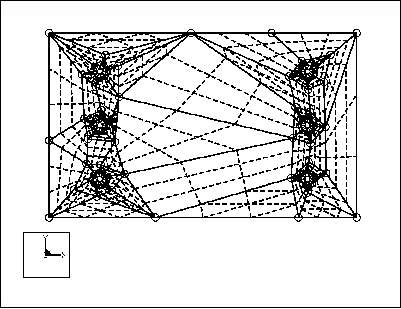
Return to Insert Points.