範例:在移動中建立或延伸側曲面
在移動期間,按一下  「拉出幾何」(Pull Geometry) 可建立或延伸側曲面來填充移動曲面與原始幾何之間的間隙。
「拉出幾何」(Pull Geometry) 可建立或延伸側曲面來填充移動曲面與原始幾何之間的間隙。
 「拉出幾何」(Pull Geometry) 可建立或延伸側曲面來填充移動曲面與原始幾何之間的間隙。
「拉出幾何」(Pull Geometry) 可建立或延伸側曲面來填充移動曲面與原始幾何之間的間隙。按一下 > 。選取頂部曲面,並按一下「移動」(Move) 標籤上的  「拉出幾何」(Pull Geometry)。
「拉出幾何」(Pull Geometry)。
 「拉出幾何」(Pull Geometry)。
「拉出幾何」(Pull Geometry)。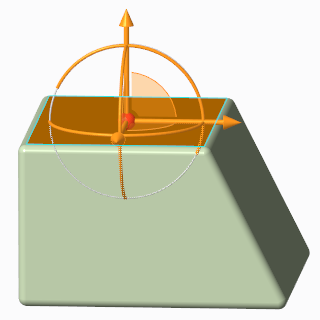
在「附件」(Attachment) 標籤上,選取「建立側曲面」(Create side surfaces) 並向上移動曲面。即會建立側曲面,且其會將移動曲面與幾何上移動曲面的原始位置連接起來。
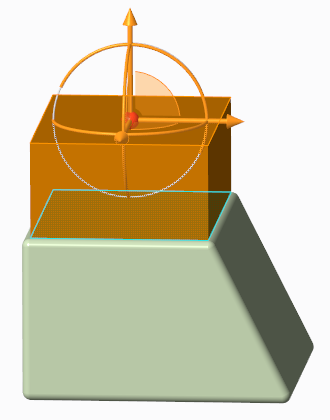
在「附件」(Attachment) 標籤上,選取「延伸側曲面」(Extend side surfaces)。移動曲面的鄰接曲面會延伸,直到其與移動曲面相交為止。
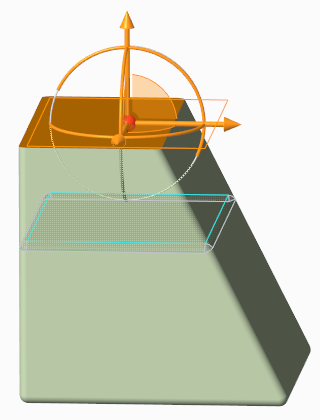
如果一開始已將移動曲面附加至含倒圓角或倒角的幾何,按一下「建立倒圓角/倒角幾何」(Create round/chamfer geometry) 會重新建立附加移動幾何的倒圓角或倒角。當您選取「延伸側曲面」(Extend side surfaces) 時可用。
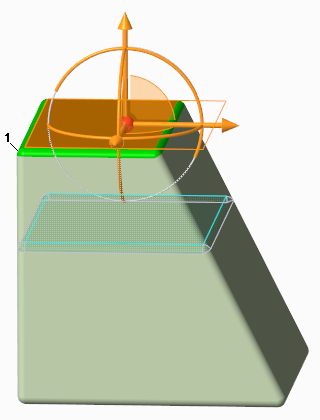
1. 倒圓角