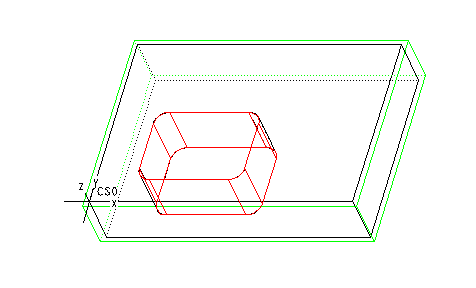Example: Creating a Through Pocket
The illustration below shows creating a Through Pocket feature by using the Loop option on the SURF/LOOP menu:
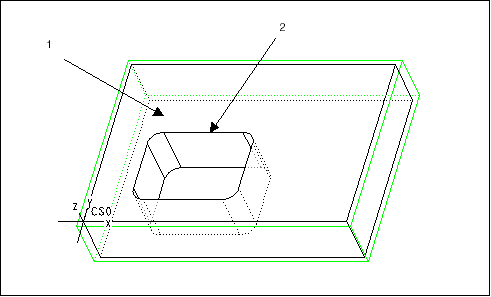
1. Select the top surface.
2. Select an edge that belongs to one of the pocket walls.
The resulting Through Pocket feature is shown in the next illustration (Hard Walls are shown in red):