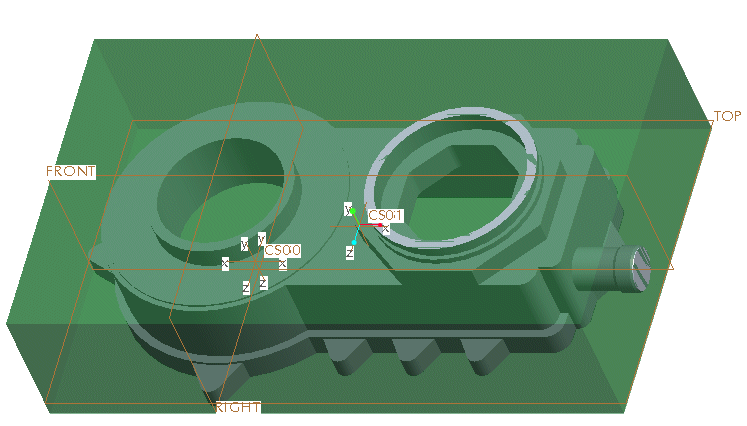Example: Creating a Default Billet
This example describes the creation of a Default Billet Envelope stock for the reference model shown in the following illustration.
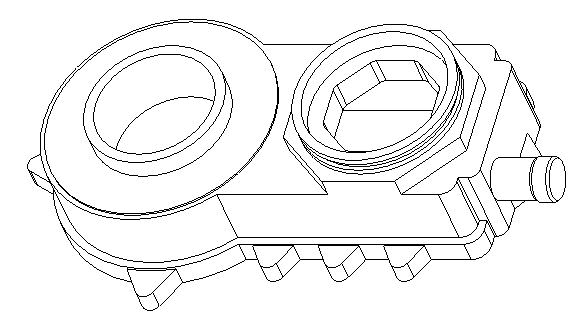
1. On the NC MODEL menu, click Create Stock.
The automatic stock creation dashboard is activated. The default options are Custom and Envelope. Expert Machinist creates a default billet that encloses the reference model, as shown in the next illustration. The stock origin coordinate system is displayed in red.
Click  on the dashboard to dynamically preview the assembled stock.
on the dashboard to dynamically preview the assembled stock.
 on the dashboard to dynamically preview the assembled stock.
on the dashboard to dynamically preview the assembled stock.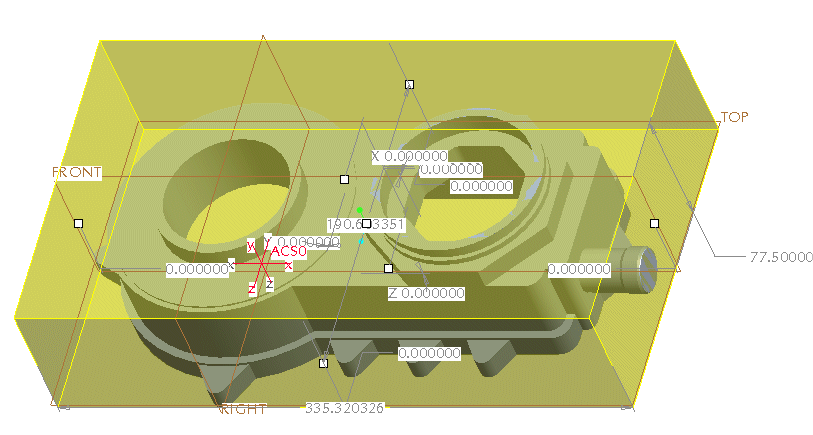
2. Click the Options tab in the automatic stock creation dashboard area.
A dialog box opens, with the offsets selected by default.
3. Type 5 in the (+Z) text box for Current Offsets to add a 5mm stock allowance along the positive z-axis of the stock origin coordinate system.
Expert Machinist dynamically updates the stock display.
4. Click  in the automatic stock creation dashboard.
in the automatic stock creation dashboard.
 in the automatic stock creation dashboard.
in the automatic stock creation dashboard.Expert Machinist displays the NC model with the stock in green, as shown in the following illustration.