ISO Fillet Weld Improvements
User Interface Location: Click > > .
Release: Creo Parametric 8.0.0.0
Watch a video that demonstrates this enhancement:
What is the benefit of this enhancement?
This enhancement covers the typical ISO Fillet Weld feature for applying welds to models in Creo Parametric.
A new Z1xZ2 dimensioning scheme has been added to the Fillet Weld feature. It allows you to define each leg length by its value.
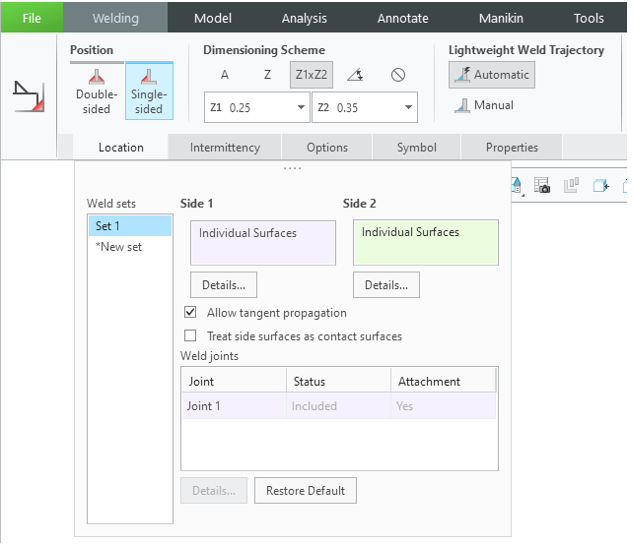
The Shape tab in the Weld Preferences dialog box contains new diagrams.
A new Intermittent tab has been added for the fillet and groove in both ANSI and ISO standards.
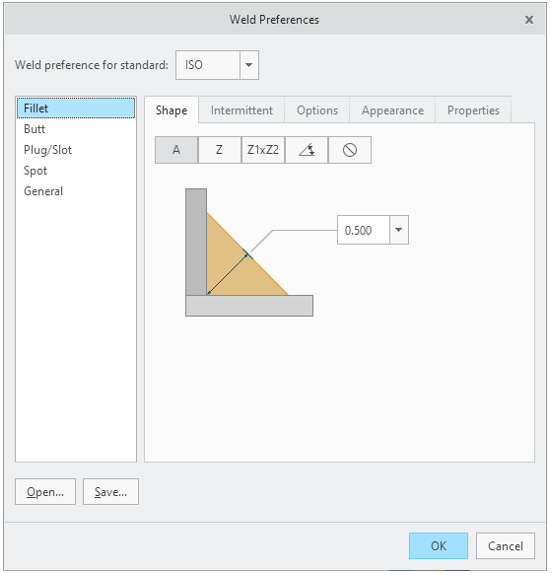
A new parameter DEFAULT_SCHEME has been added for fillet weld.
A new parameter LEG_LENGTH_2 has been added to store the value of the Z2 dimension in the Z1xZ2 dimensioning scheme.
The default value for the A dimensioning scheme is greater than zero.
This enhancement enables a compliance with the ISO standard. It contains labels with clearer definitions. It is easier to apply intermittent and staggered welds. It improves the usability of ISO fillet welds.
Additional Information
Tips: | None. |
Limitations: | No new limitations. |
Does this replace existing functionality? | No. |
Configuration option associated with this functionality: | None. |