Multi-Flat Wall Feature in Sheetmetal Design
User Interface Location: Click > .
Release: Creo Parametric 8.0.0.0
Watch a video that demonstrates this enhancement:
What is the benefit of this enhancement?
In Sheetmetal design, the Flat (wall) feature now supports the selection of several straight edges as wall placement references to create multiple walls within a single feature. When you select multiple placement edges, the following new capabilities are available:
• Creating multiple flat walls together based on a common definition.
• An inner and outer corner detection and management with intelligent default settings for corner and seam handling.
• A contextual dragger placement that offers draggers at the selected multi-wall segment. You can click on a different wall preview geometry to relocate the dimension draggers.
• A new, basic miter support for 3-bend corners within the Flat Wall tool. The FMX tools are not yet supported.
• Miter options in Flat:
◦ Trim walls and create cut.
◦ Control gap width and position.
• New 3-bend corner relief types:
◦ Tangent
◦ Open
◦ Closed
◦ Rip
• Improved default behavior that remembers the previous wall height.
Previously, the workflows for Flat and Flange features had not been aligned.
This enhancement enables faster sheet metal design with a fewer number of flat wall features, leading to increased usability through aligned workflows.
The following image shows the new Multi-Flat Wall feature:
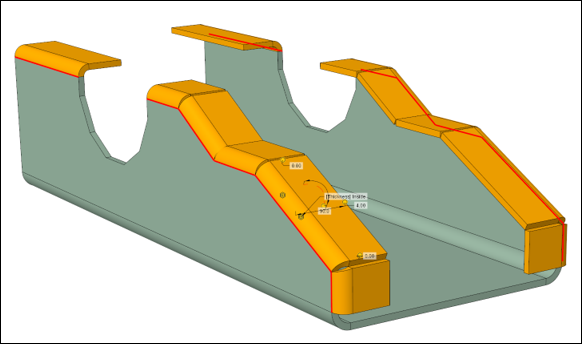
The following image shows Multi-Flat Wall miter and 3–bend corner relief options:
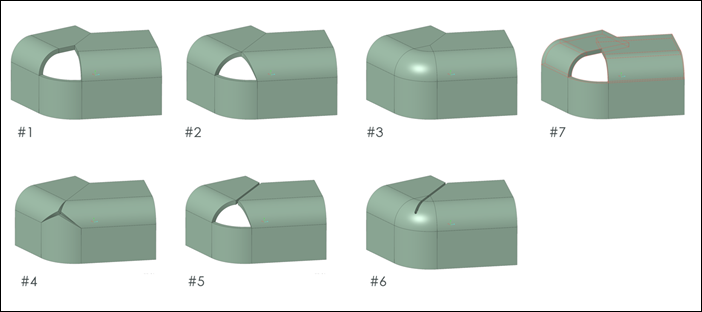
1. Tangent - Tangent corner opening
2. Open - Minimum corner opening
3. Closed - Closed corner area
4. Rips - Ripped corner area
5. Open with gap
6. Closed with gap
7. No miter cut
Additional Information
Tips: | None. |
Limitations: | 3-Bend corner and miter use cases are not fully supported by the Flexible Modeling features. |
Does this replace existing functionality? | No. |
Configuration option associated with this functionality: | None. |