Selective Removal of Dangling Beams
User Interface Location: In Part mode, click > > , and then select Keep, Remove, or Remove by surfaces.
Release: Creo Parametric 8.0.0.0
Watch a video that demonstrates this enhancement:
What is the benefit of this enhancement?
This enhancement allows you to control which surfaces should be used to remove the dangling beams.
Eliminating the old on/off approach, this enhancement provides a more flexible way to remove dangling beams and a better control over the lattice creation.

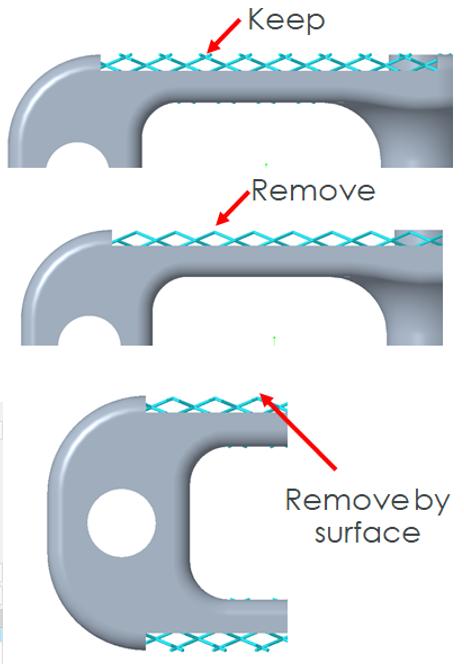
Additional Information
Tips: | None. |
Limitations: | No known limitations. |
Does this replace existing functionality? | No. |
Configuration Option associated with this functionality: | None. |