Model Tree Column and Search Tool Property to Report the Designation State of Annotations
A new Model Tree column and an additional search tool property have been added to report the designation state of each annotation in the model.
User Interface Location:
1. On the Model Tree, click > . The Model Tree Columns dialog box opens.
2. In the Type list, select Info, and then select Annotation Designation.
3. Click  to add Annotation Designation to the Displayed list. The Model Tree Columns dialog box closes, and the new Annotation Designation column is added to the Model Tree.
to add Annotation Designation to the Displayed list. The Model Tree Columns dialog box closes, and the new Annotation Designation column is added to the Model Tree.
 to add Annotation Designation to the Displayed list. The Model Tree Columns dialog box closes, and the new Annotation Designation column is added to the Model Tree.
to add Annotation Designation to the Displayed list. The Model Tree Columns dialog box closes, and the new Annotation Designation column is added to the Model Tree.Release: Creo Parametric 8.0.2.0
What is the benefit of this enhancement?
The new Annotation Designation Model Tree column displays the designation state of each annotation that is reported to Windchill MPMLink. The designation states are as follows: Not Designated, Designated, and Control Characteristics.
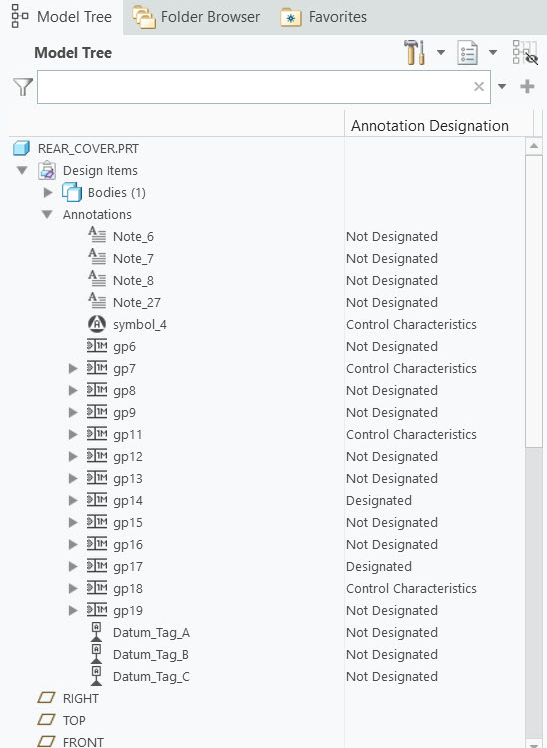
The new search tool property Annotation Designation allows you to query the model annotations to find all annotations that correspond to a specific annotation designation state.

These enhancements provide you a better visibility of the designation states of annotations in Creo Parametric.
Additional Information
Tips: | None. |
Limitations: | No known limitations. |
Does this replace existing functionality? | No. |
Configuration option associated with this functionality: | None. |

 Tree Columns
Tree Columns