Improved Symbol Palette Interaction
A new in-graphics toolbar has been added to the symbol palette.
User Interface Location: Click > > .
Release: Creo Parametric 8.0.0.0
Watch a video that demonstrates this enhancement:
What is the benefit of this enhancement?
The new in-graphics toolbar allows you to easily navigate and edit the symbol palette.
This enhancement provides the following features:
• Zoom to fit and zoom to selected
• Navigation of multi-sheet drawing palettes
• Easy editing of the symbols that are included in the palette
• The configuration option restricted_symbol_palette where a CAD Admin can control whether regular users can modify their symbol palettes
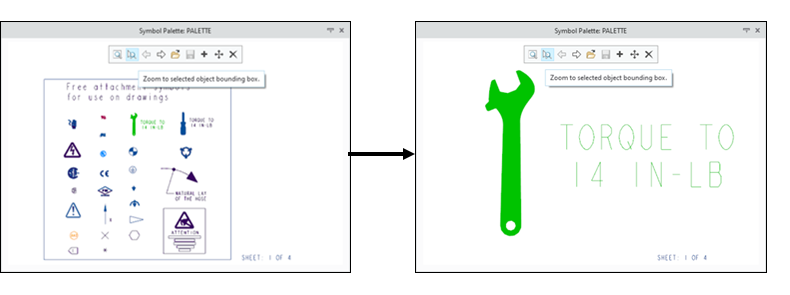
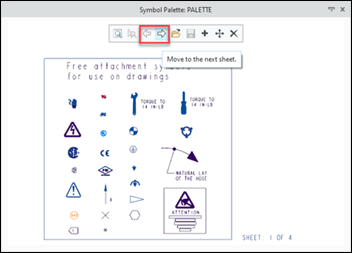
Configuration Option restricted_symbol_palette
The configuration option restricted_symbol_palette allows the CAD Admins to define whether the regular users are allowed to modify the symbol palette. It helps them maintain the company policy for symbol palettes, and blocks the users from modifying the symbol palettes.
Values: yes/no*
This option should be added to the config.sup file.
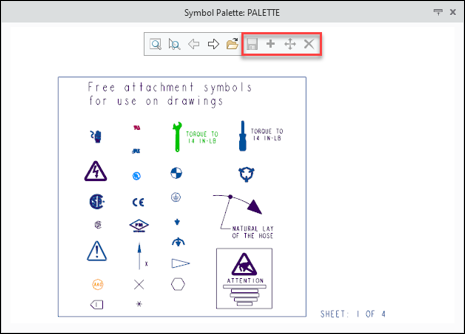
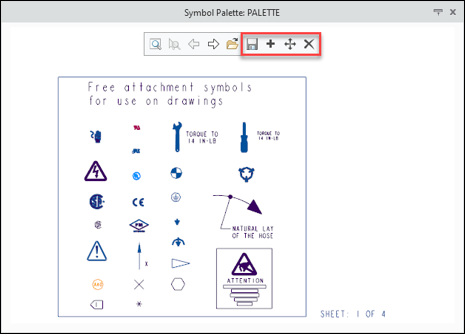
Additional Information
Tips: | None. |
Limitations: | No known limitations. |
Does this replace existing functionality? | No. |
Configuration option associated with this functionality: | restricted_symbol_paletteyes/no* |