Creation of 2D Views for Sketch Entities
A new option, Create Draft View, has been added to create a 2D draft view out of draft/imported entities.
User Interface Location:
• Click > .
• Select the draft entities that you want to be included into a single draft view, and then right-click to display the Create Draft View shortcut menu.

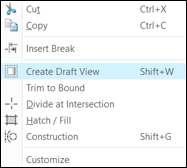
Release: Creo Parametric 8.0.0.0
Watch a video that demonstrates this enhancement:
What is the benefit of this enhancement?
The new Create Draft View option allows you to select several entities (either created or imported) and convert them all into a new 2D draft view that could also be scaled. This is useful when you import legacy drawings that have no model behind it, or if you have a collection of draft entities which you want to be treated as a view.
With this enhancement, you can also create relation between several draft views (general-projection view) and show their hierarchy relation in the drawing tree (see image below).
This enhancement enables an easier maintenance of imported/draft drawings and a quick organization of 2D draft views.

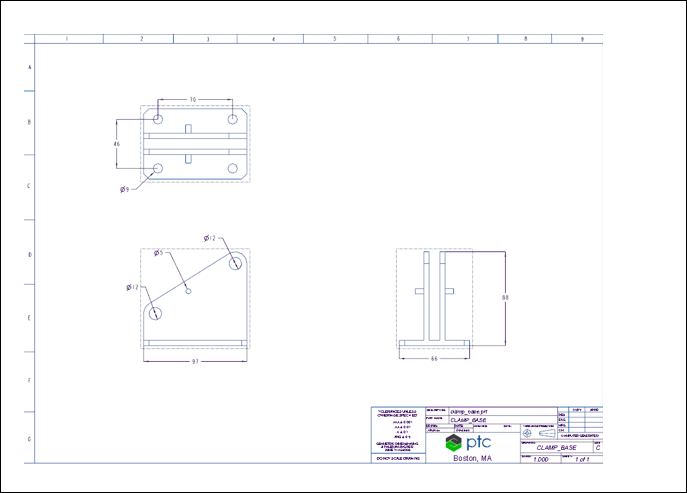
Additional Information
Tips: | None. |
Limitations: | No known limitations. |
Does this replace existing functionality? | No. |
Configuration option associated with this functionality: | None. |