Control Over Geometry Snapping Guides during Sketching
User Interface Location: Click > .
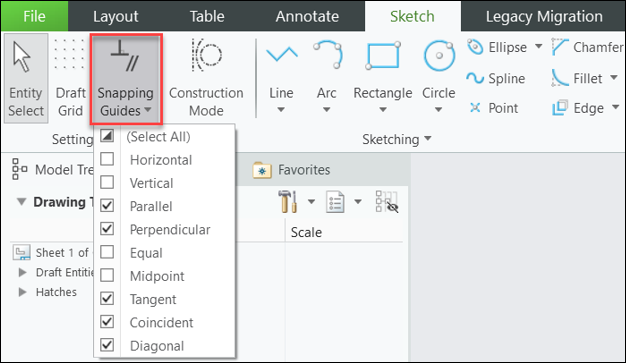
Release: Creo Parametric 8.0.0.0
Watch a video that demonstrates this enhancement:
What is the benefit of this enhancement?
When sketching with the new tools, you have a better control of the snapping guides when snapping to draft entities or to model geometry (config.pro based options).
With this enhancement, it is much easier to achieve the design intent.
It provides you with full control over the suggested snapping guides and increases productivity.
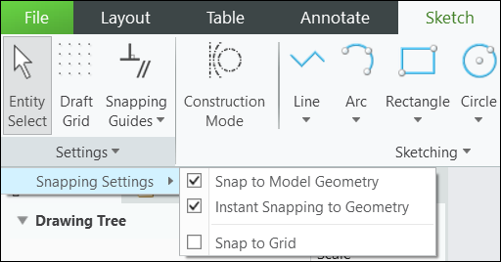
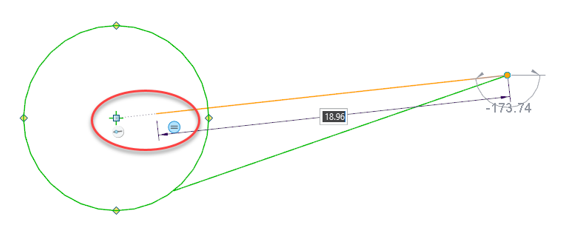
Additional Information
Tips: | None. |
Limitations: | No known limitations. |
Does this replace existing functionality? | No. |
Configuration options associated with this functionality: | New configuration options: • dwg_sketch_diagonal_guideyes*/no—Shows the diagonal guide when you sketch draft geometry in Drawing mode. • dwg_sketch_horizontal_guideyes*/no—Shows the horizontal alignment guide when you sketch draft geometry in Drawing mode. • dwg_sketch_vertical_guideyes*/no—Shows the vertical alignment guide when you sketch draft geometry in Drawing mode. • dwg_sketch_parallel_guideyes*/no—Shows the parallel guide when you sketch draft geometry in Drawing mode. • dwg_sketch_perpendicular_guideyes*/no—Shows the perpendicular guide when you sketch draft geometry in Drawing mode. • dwg_sketch_tangent_guideyes*/no—Shows the tangent guide when you sketch draft geometry in Drawing mode. • dwg_sketch_equal_guideyes*/no—Shows the guides of equal length and equal radius when you sketch draft geometry in Drawing mode. • dwg_sketch_coincident_guideyes*/no—Shows the coincident guide when you sketch draft geometry in Drawing mode. • dwg_sketch_midpoint_guideyes*/no—Shows the midpoint guide when you sketch draft geometry in Drawing mode. • dwg_sketch_snap_sensitivityvery_high*/high/medium/low/very_low—Adjusts the sensitivity of snapping when you sketch draft geometry in Drawing mode. • dwg_sketch_snap_to_model_geomyes*/no—Allows snapping sketched entities to model geometry. • dwg_sketch_instant_snap_to_geomyes*/no—Allows instant snapping when the sketch cursor is placed next to geometry. • sketch_ref_list_sensitivityvery_high*/high/medium/low/very_low—Adjusts the time to add an entity to guides reference list. • sketch_max_guide_refs10* (integer>0)—Specifies the number of references that can be stored for sketching guidance when you sketch geometry in Sketcher, Layout, and the modern sketching tools in Drawing. |