Detail Option to Control the Display of Multiplication Sign in Datum Target Area
User Interface Location: N/A
Release: Creo Parametric 8.0.7.0
What is the benefit of this enhancement?
You can use the new Detail option datum_target_area_multiply_sign to control the display of multiplication sign used in the datum target when using Rectangle or None as the target area type.
The Detail option has the following values: capital_x*, lowercase_x, and multiplication_sign.
|
|
The model-owned datum target annotations that are shown in drawings use the owner model setting of this option for displaying the multiplication sign in drawings.
|
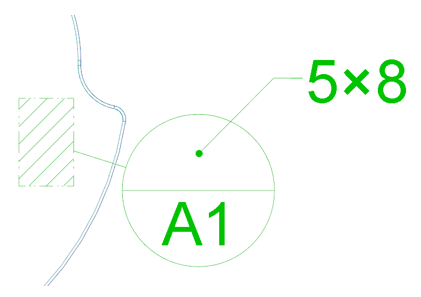
Additional Information
Tips: | For ASME, use the value capital_x. For ISO, use the value multiplication_sign or lowercase_x. |
Limitations: | No known limitations. |
Does this replace existing functionality? | No. |
Configuration Option associated with this functionality: | None. |