Multi-Hole Feature
A Hole feature workflow option has been added to create multiple holes in a single Hole feature.
User Interface Location: Click > .
Release: Creo Parametric 8.0.0.0
Watch a video that demonstrates this enhancement:
What is the benefit of this enhancement?
The new Hole feature workflow option allows you to create multiple holes in a single Hole feature.
The placement of the hole can be set to Sketched, and it takes placement locations based on an internal or external sketch. For external sketches, the Object/Action workflow is supported. After a sketch is selected, the Hole feature appears as an eligible command in the context-sensitive mini toolbar.
The locations of the hole can be defined based on individual sketch points, endpoints, and midpoints of straight sketch lines. Construction lines in the sketch are ignored.
The new functionality is supported for simple as well as standard holes.
The hole notes are also available for multi-hole features.
The reference pattern functionality is supported, and it interprets the multi-hole feature analogous to a base pattern. This is also indicated by the pattern modifier on the Hole feature icon. The number of hole instances contained in the hole feature is also used to call out the number of holes in the hole note pattern callout. A pattern of multi-hole features calculates the sum of all holes and calls that number out in a single hole note. A pattern of grouped multi-hole features creates a hole note for each group.
Previously, holes could only be created individually and could not be defined based on a sketch. The workflow required multiple features and included an external sketch and pattern features.
This enhancement offers improved productivity through a faster and easier creation of multiple holes in the part and assembly design workflows.
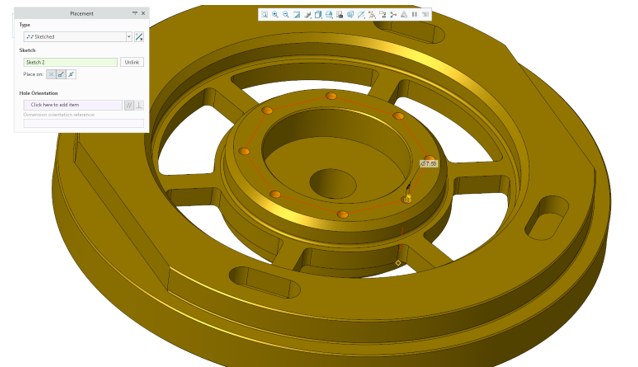
Additional Information
Tips: | None. |
Limitations: | If hole notes do not automatically update for all modifications in the Hole feature attributes, click Reset in the Notes option panel to force updates. |
Does this replace existing functionality? | No. |
Configuration Option associated with this functionality: | None. |