Enhanced Support for Tapped, Tapered Holes in the Hole Feature
User Interface Location: Click > .
Release: Creo Parametric 8.0.0.0
Watch a video that demonstrates this enhancement:
What is the benefit of this enhancement?
The Hole feature option added for NPT, NPTF, and ISO-7 standard holes allows you to create a straight drilled hole in combination with the tapped, tapered hole section.
The depth options for this straight drilled hole section include: Blind, To Next, Through All, Through Until, To Selected, and None. The default value is None that represents the same geometry as created by previous Creo Parametric versions.
The new Tapered tip check box also provides additional geometric shape options.
When the Tapered tip check box is not selected, the straight drill diameter is automatically calculated based on the tapered hole size and tapered section depth. |
Hole charts (.hol files) are updated to drive thread depth and straight drill diameter.
Previously, the creation of the tapered and straight sections of tapped, tapered holes required the definition of multiple features. Users often had to create a group of features within a user-defined-feature definition to facilitate the hole creation for these situations.
This enhancement enables improved productivity and standard compliance during the creation of tapped, tapered holes in the part and assembly design workflows.
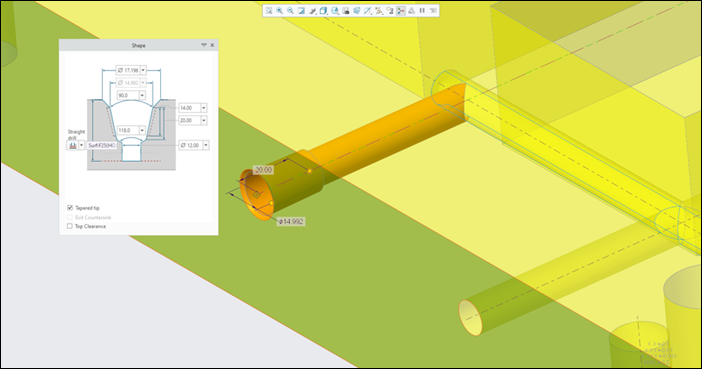
Additional Information
Tips: | None. |
Limitations: | If the hole notes do not automatically update for all modifications in the Hole feature attributes, click Reset in the Notes option panel to force the updates. |
Does this replace existing functionality? | No. |
Configuration Option associated with this functionality: | None. |