Exercise 5 - Redefining Fasteners
1. Click > .
2. Select the smaller socket head cap screw. The Screw Fastener Definition dialog box opens.
3. Change the Screw type from Socket Head Cap Screw ISO 4762-8.8 to Threaded Bolt ISO 4018-4.8.
4. Change the Thread size from M5 to M8.
5. Click  to show the hole layout and to set Hole options.
to show the hole layout and to set Hole options.
 to show the hole layout and to set Hole options.
to show the hole layout and to set Hole options.6. Click Side 1 Counterbore.
7. Click Through Thread under Side 2 – Thread.
8. Click  Set length automatically.
Set length automatically.
 Set length automatically.
Set length automatically.9. Click OK. The fastener is now redefined.
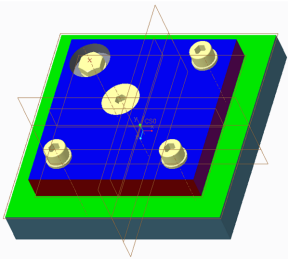
 Redefine
Redefine