Creating Patterns
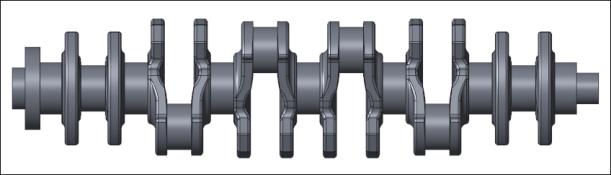
2. Click  Open. The File Open dialog box opens.
Open. The File Open dialog box opens.
 Open. The File Open dialog box opens.
Open. The File Open dialog box opens.3. Select crankshaft.prt and click Open. The part opens in the graphics window.
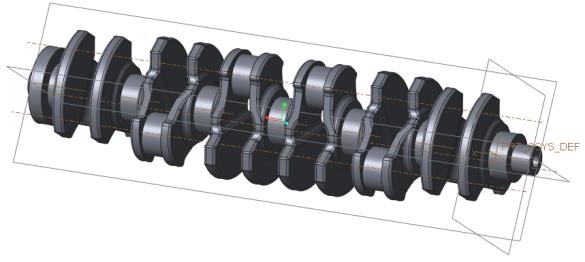
4. On the in-graphics toolbar, click  Datum Display Filters, and clear the (Select All) check box to clear all datum displays.
Datum Display Filters, and clear the (Select All) check box to clear all datum displays.
 Datum Display Filters, and clear the (Select All) check box to clear all datum displays.
Datum Display Filters, and clear the (Select All) check box to clear all datum displays.5. On the in-graphics toolbar, click  Saved Orientations, and click
Saved Orientations, and click  BACK.
BACK.
 Saved Orientations, and click
Saved Orientations, and click  BACK.
BACK.6. In the Model Tree, right-click Extrude 8, and, click  Pattern. The Pattern tab opens.
Pattern. The Pattern tab opens.
 Pattern. The Pattern tab opens.
Pattern. The Pattern tab opens.7. Click the arrow next to Dimension and select Direction.
8. In the Model Tree, select datum plane RIGHT for direction reference.
9. Edit the number of members to 5 and press ENTER.
10. Set the pattern spacing dimension to 89.3 and press ENTER.
11. Click  .
.
 .
.