Exercise 2 - Assembling a Fastener Onto a Datum
1. In the Model Tree, click > . The Model Tree Items dialog box opens.
2. Under Display, select the Features check box and click OK.
3. Click > > . The Select References dialog box opens
4. In the Model Tree, select datum point APNT0.
5. Select the top blue surface for the screw head placement.
6. Select the top green surface for the nut or thread placement.
7. Click OK. The Screw Fastener Definition dialog opens.
8. Change the Thread size from M8 to M5.
9. Click  Set length automatically.
Set length automatically.
 Set length automatically.
Set length automatically.10. Click OK. The fastener is assembled as shown in the following figure:
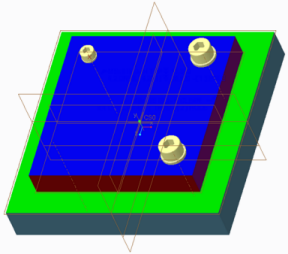
 Settings
Settings Assemble on reference
Assemble on reference