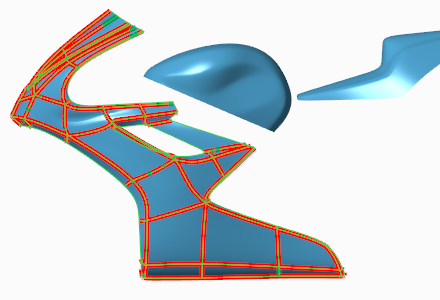Example: Analyzing the Connections on a Quilt
When you analyze the connections on a quilt, the connections of all the two-sided edges that belong to the quilt are shown. Areas of the connections that meet the requirements for the selected analysis type appear in green, and areas that do not appear in red.
The following figures show the results for different analysis types when analyzing the connections on a quilt:
G0 - Position
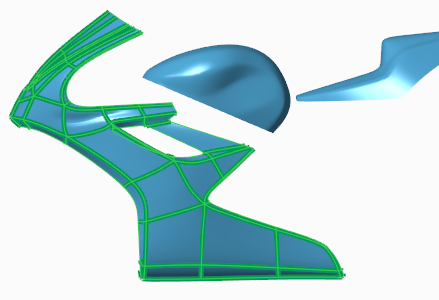
G1 - Tangency
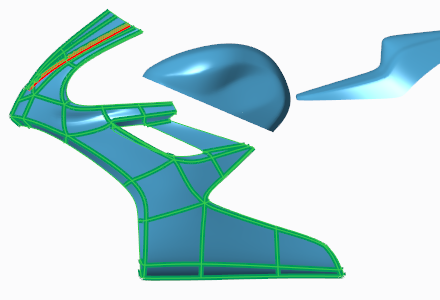
G2 - Curvature
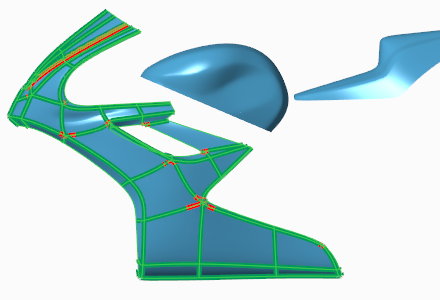
G3 - Acceleration