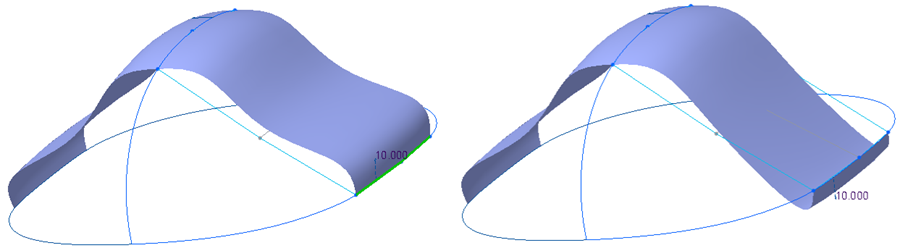Using Align Draft
Use the Align Draft command to align a one or two-sided edge with an external reference curve at a specific angle in the pull direction. The default draft angle is 10. To change the angle, double-click the glyph and type a new value between -89.9 and 89.9. You can flip the angle when the aligned edge is one-sided.
While reconstructing the geometry using a generative design feature, the Align Draft command helps you to modify the inherent draft angle set in the generative design feature.
The following image displays one-sided edge aligned to a curve at a default angle.