I-Beam
The icon for an I-beam beam section type looks like this:
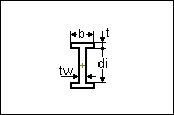
When you select I-Beam as the beam type on the Beam Section Definition dialog box, you must enter positive values for the following cross-section dimensions:
• b
• t
• di
• tw
Select units for length or use the default principal units.
The figures below illustrate stress recovery points for I-beam beam section types. The figure on the left shows the points for native mode, and the figure on the right shows the points for FEM mode.
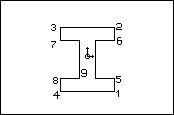 | 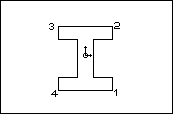 |
Return to Beam Section Definition Dialog Box.