Table Force-Deflection Functions beyond the specified Range
For table functions in general, Creo Simulate extends the function beyond the specified range by assuming that the function is constant at the last specified value.
For a force-deflection curve defined as a table function with values outside the specified range, Creo Simulate extends the curve along the same slope at the end of the range.
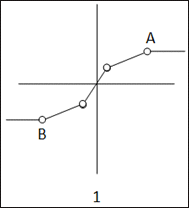
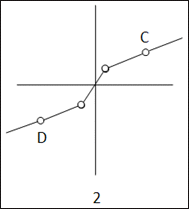
1. General table functions in Creo Simulate
2. Force-deflection table function
Figure 1 shows the graph of a general Creo Simulate table function. The range specified for the table function ends at point A in the first quadrant and point B in the third quadrant. For points beyond A and B, the graph is constant or parallel to the x-axis.
Figure 2 shows the graph of a force-deflection table function. The specified range for the table function ends at point C in the first quadrant and point D in the third quadrant. In this case for points beyond C and D, the slope of the graph is the same as the slope at points C and D.
Return to Graph Function Dialog Box