Taper (FEM mode)
Taper occurs when the angular distortion of a quadrilateral shell element approaches 180 . When you check your mesh, Creo Simulate uses the Taper quality measures to highlight elements having angles between included edges that exceed the minimum taper angle.
. When you check your mesh, Creo Simulate uses the Taper quality measures to highlight elements having angles between included edges that exceed the minimum taper angle.
 . When you check your mesh, Creo Simulate uses the Taper quality measures to highlight elements having angles between included edges that exceed the minimum taper angle.
. When you check your mesh, Creo Simulate uses the Taper quality measures to highlight elements having angles between included edges that exceed the minimum taper angle.Creo Simulate divides the quadrilateral element into four triangles by connecting the origin—the intersection of the mid-lines—with the corner nodes. The resulting triangles have areas A1, A2, A3, and A4.
Creo Simulate calculates taper, T, according to this formula:
T = 4a/A
where a = min (Ai) is the smallest triangle area and A = sum (Ai) is the quadrilateral area.
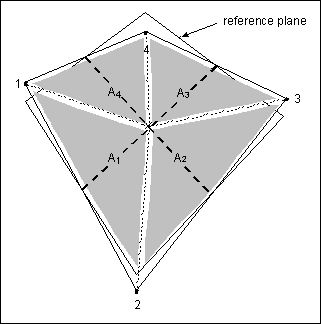
Return to Checking a FEM Mesh.