To Order NC Sequences
The Order tab, located in the SMM POPULATE dialog box, allows you to create an efficient tool-path flow over the workpiece. This reduces the overall cycle time of the operation. Order does not break up an NC sequence. It outputs complete sequences and subroutines in an efficient manner.
The Order tab contains the following functions:
• Origin Order—Accept the original system supplied order.
• Part by Part—Adjust the NC sequence output order.
• Scan Order—Allow for scan type ordering.
• Manual Order—Manually set the part order from a list of parts.
• Default Order—Accept the parts system supplied feature number order.
• Reduce X Moves—Incrementing the X coordinate and going back and forth in the X direction.
Reducing X Moves
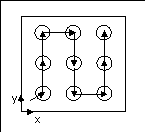
• Reduce Y Moves—Incrementing the Y coordinate and going back and forth in the Y direction.
Reducing Y Moves
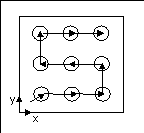
• Tolerance—Maximum allowable distance between scan part outline points in the reduced direction (during scan only).
• Scan Move Directions—Scan in one or both directions.
Scanning in One Direction
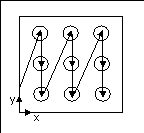
Scanning in Both Directions
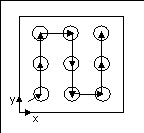
• Scan Part Outline Point—Select the left, center, or right location on the part that is identified by the tolerance.
• Scan Start Corner—Set the corner of the workpiece to start the NC sequence.