About Nibble Area NC Sequences
The Nibble Area NC sequence creates a point-to-point tool path across a sketched area. The tool path is broken down into smaller elements called strokes that are in turn broken down into hits, the smallest elements of the tool path. Hits indicate each location where the tool makes contact with the workpiece and removes material. A succession of hits in a line across an area composes a stroke. Strokes are displayed as a series of hits connected by a line.
Use the OVERLAP_DIST parameter to specify the overlap distance between the next and the previous hit. The STEP_OVER parameter defines the distance between the strokes. If STEPOVER_ADJUST is set to YES, by default, the step-over distance is adjusted to make both the beginning and the end of the cutter path close to the sketched boundaries.
Nibble Area NC Sequence
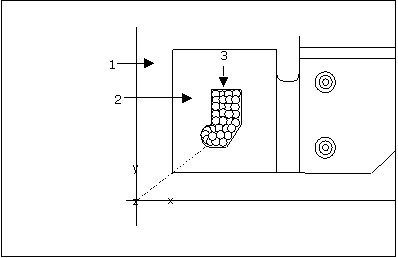
1. Workpiece
2. Reference Part
3. Sketched Area
If you select a tool for the NC sequence that is too big to fit into a portion of the sketched area without gouging, this portion is not nibbled. This is reflected in CL data output. However, the material is shown as removed from the whole sketched area. Use CL data display or NC-CHECK to verify the NC sequence. You can either modify the original NC sequence to use a smaller tool, or split the area and create two separate nibbling NC sequences.