Example: Extend a Pipeline in a Particular Direction
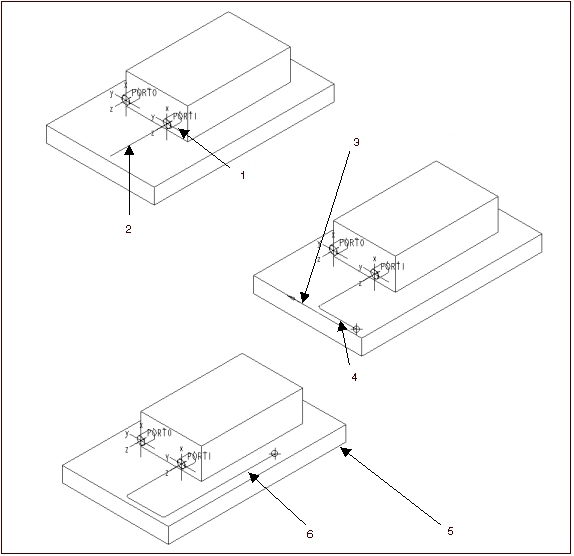
1. Select this entry point as a start point
2. A segment is created in the direction of Z-axis with the specified length
3. Select this edge to indicate the extension direction. A red arrow indicates positive direction
4. To create this segment, type a negative length value
5. The edge in whose direction the segment has to be created
6. Create this segment in the direction of the specified edge