Defining Combined Size Codes for Pipe and Fitting
Use the sample files provided at <Creo load point>\Common Files\help\sample_models\piping when working in this exercise. It is recommended that you create a copy of the piping folder on your computer.
1. In the piping folder, open the piping_data folder, and double-click the master_catalog folder.
2. Open the combined_size_code.csv file.
3. Insert a row and add the following values:
|
SIZE
|
NSIZE
|
BSIZE
|
COMBINED_SIZE_CODE
|
|
550A
|
\550
|
In the following image, new combined size code values are in red:
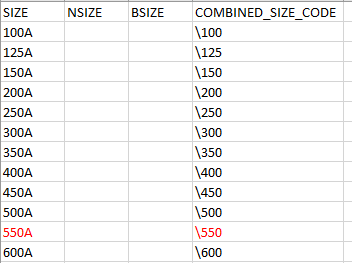
Do not modify the file if the required combined size code is defined. |
4. Save and close the Combined Size Code file.