Inlet Ports
If a fitting has two or more ports, the z-axes of at least one of the ports must either be aligned or parallel with inlet port z -axis. Corner fittings and lateral branchlet fittings are the exceptions. One of the two ports must be specified as the fitting's inlet port. This applies to corner and branchlet fittings as well.
Specify the inlet port during the library part creation by attaching the SIZE parameter to an appropriate port of the fitting.
Specifying an Inlet Port
You can specify an inlet port by attaching the SIZE parameter to an appropriate port of the fitting during library part creation.
During fitting insertion, the Fitting Insertion functionality automatically aligns the z-axis of the inlet port with the pipe segment on which the fitting is inserted. By default, the fitting is inserted using the NEAR option, which aligns the fitting inlet port with the specified insertion location on the pipeline. The fitting outlet port is placed downstream in the direction of flow of the inlet port.
The concept of the inlet port is especially important for direction-specific fittings such as check valves and special types of globe valves.
You can change the default behavior of the fitting insertion functionality by using  Flip on the Placement / orientation tab of the Insert Fitting dialog.
Flip on the Placement / orientation tab of the Insert Fitting dialog.
 Flip on the Placement / orientation tab of the Insert Fitting dialog.
Flip on the Placement / orientation tab of the Insert Fitting dialog.Inlet Port Alignment for Branch Outlet Fittings
The inlet port of the branch outlet fittings can be aligned with the outer surface of the main pipeline.
The inlet port of the neck outlet fitting is always aligned with the outside surface of the main pipeline.
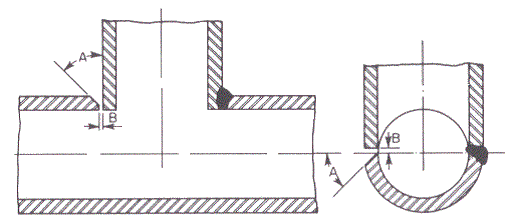
Nozzle outlet fittings and weldolet fittings are always aligned with the inner surface of the main pipe segment.
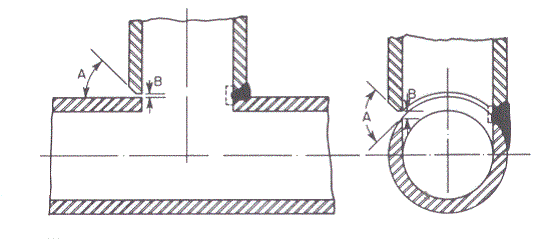
In certain cases, the inlet port of the fitting is aligned at a distance from either the inlet or the outlet surface of the main pipe segment.