Boolean Operations on Bodies in Parts
When a part contains more than one body, you can use the Boolean Operations feature to perform geometric operations:
• Merge—Combines the geometry of two or more bodies into one body.
• Intersect—Keeps the geometry that is shared by two or more bodies.
• Subtract—Removes the geometry of one body from one or more bodies.
The example shows a part that contains three bodies. Each body is a different color.
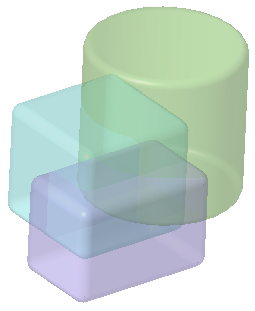
In each case, there is a body or bodies to modify, and a modifying body or bodies. Bodies to modify keep their properties after Boolean operations, so the resulting geometry is the color of the bodies to modify.
 | Bodies to modify | Modifying bodies | Result |
|---|---|---|---|
Merge | 1 body | 1 or more bodies | 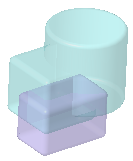 |
Intersect | 1 body | 1 or more bodies |  |
Subtract | 1 or more bodies | 1 body |  |
This is the general procedure for performing Boolean operations. A link to each specific Boolean operation appears below.
1. Click  Boolean Operations. The Boolean Operations tab opens.
Boolean Operations. The Boolean Operations tab opens.
 Boolean Operations. The Boolean Operations tab opens.
Boolean Operations. The Boolean Operations tab opens.2. Select the Boolean operation:
◦  Merge
Merge
 Merge
Merge◦  Intersect
Intersect
 Intersect
Intersect◦  Subtract
Subtract
 Subtract
Subtract3. Select a body or bodies to modify and a modifying body or bodies, depending on the operation that you selected.
If the collector can contain more than one body, then you can select a geometry pattern in that collector, and the Boolean operation uses the bodies in the pattern as references.
4. Click  OK.
OK.
 OK.
OK.