Example: Creating an Axis Pattern
Axis Pattern Directions
The next figure shows an Axis pattern created in the angular (first) direction. The central axis was selected as the axis for the pattern.

The next figure shows how the previous pattern was modified to add holes in the radial (second) direction.

Two Methods for Locating Members in the Angular Direction
• Method 1: Using the number of members and increment
The next figure shows how a hole is patterned by specifying the number of members (8) and the angle between two members (increment of 30°).
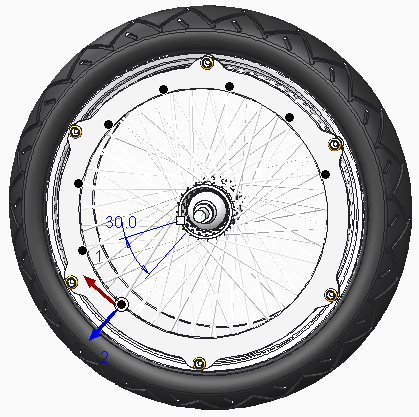
• Method 2: Using the number of members and angular extent of the pattern
The next figure shows how a hole is patterned by specifying the number of members (8) and the angular extent (180°). The eight pattern members are equally spaced within 180°.
