About the Lattice Feature
Lattice is an internal framework designed to optimize part properties. For example, use lattice to maximize the strength-to-weight ratio.
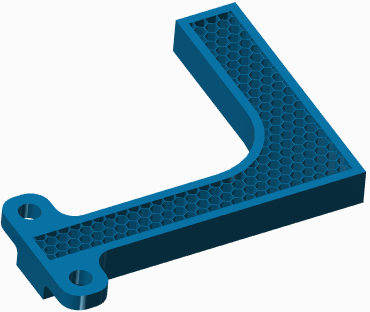
Lattice Definition
Define lattice using two elements:
• A single cell—Defines the dimensions, the shape, and the internal structure of a single cell.
• The duplication of the cell—Defines the way the single cell is propagated in the volume.
Add lattice to a Creo part, as a feature of the part. Although the internal volume must have boundaries on all sides, a datum plane can be used as one of the boundaries. Adjacent solid surfaces that are not in the volume can be used to close the open boundaries of a volume. Lattice can be defined to ignore small holes.
Types of Lattice
There are several types of lattice:
• Beam-based—Adds 3D cells in a pattern of your selection. You can select the cell shape and control its structure by defining the number of beams of the cell. You can control the width and shape of the beam, and choose whether to add balls on the beam intersections. You can control how the lattice cells are propagated in the internal volume.
◦ Stochastic—Type of beam-based lattice in which randomly distributed points determine the location of beams inside volumes or over surfaces to create lattice.
• 2.5D—Extrudes a prismatic, planar shape perpendicular to the plane to form the lattice cells. You can select which cell shape to use, and control how the lattice cells are propagated in the internal volume. Slot-shaped drain openings can be added to the structure.
• Formula-driven—Uses a formula to define the lattice cell shape.
• Custom—Uses a part that you create in Creo Parametric and imports it into the lattice feature to define the lattice cell shape.
Restrictions
• A lattice feature cannot be a member of a UDF (user-defined feature).